說明
觀看影片教學
Description 區塊顯示組件、Story 或 Meta 的說明,這些說明取自其各自的 JSDoc 註解。
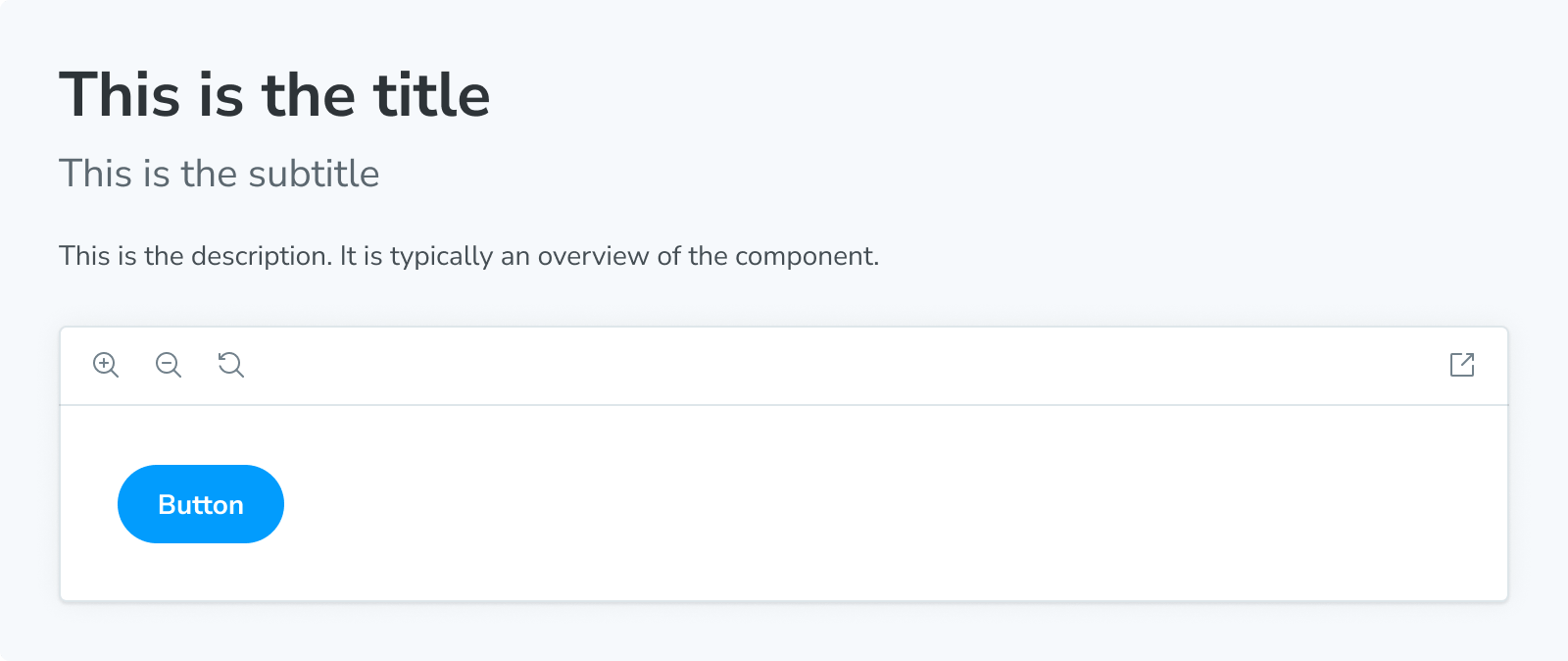
import { Meta, Description } from '@storybook/blocks';
import * as ButtonStories from './Button.stories';
<Meta of={ButtonStories} />
<Description of={ButtonStories.Primary} />說明
import { Description } from '@storybook/blocks';Description 使用以下 props 進行設定
of
類型:Story 輸出或 CSF 檔案輸出
指定從何處提取說明。它可以指向 Story 或 Meta,取決於您要顯示哪個說明。
說明從 JSDoc 註解或 parameters 中提取,並以 markdown 格式呈現。請參閱撰寫說明以瞭解更多詳細資訊。
撰寫說明
根據您想要達成的目標,有多個地方可以撰寫組件/Story 的說明。說明可以寫在 Story 層級以描述組件的每個 Story,也可以寫在 Meta 或組件層級以概括描述組件。
說明可以寫成 Story、Meta 或組件上方的 JSDoc 註解。或者,它們也可以在 parameters 中指定。若要透過 parameters 而非註解來描述 Story,請將其新增至 parameters.docs.description.story;若要描述 Meta/組件,請將其新增至 parameters.docs.description.component。
我們建議使用 JSDoc 註解來撰寫說明,並且僅在由於某些原因無法撰寫註解,或者您希望 Storybook 中顯示的說明與註解不同的情況下,才使用 parameters.docs.description.X 屬性。註解提供更好的撰寫體驗,因為您不必擔心縮排,而且對於其他探索 Story/組件原始碼的開發人員來說,它們更容易被發現。
在文件化 Story 時,請在 of prop 中參考 Story 輸出(請參閱下方),而 Description 區塊將依以下順序尋找說明
- Story 中的
parameters.docs.description.story - Story 上方的 JSDoc 註解
在文件化組件時,請在 of prop 中參考 Meta 輸出(請參閱下方),而 Description 區塊將依以下順序尋找說明
- Meta 中的
parameters.docs.description.component - Meta 上方的 JSDoc 註解
- 組件上方的 JSDoc 註解
此流程為您提供了強大的方法來覆寫每種情境的說明。以下列範例為例
/**
* The Button component shows a button
*/
export const Button = () => <button>Click me</button>;// Replace your-framework with the name of your framework
import type { Meta, StoryObj } from '@storybook/your-framework';
import { Button } from './Button';
/**
* Button stories
* These stories showcase the button
*/
const meta: Meta<typeof Button> = {
component: Button,
parameters: {
docs: {
description: {
component: 'Another description, overriding the comments',
},
},
},
};
export default meta;
type Story = StoryObj<typeof Button>;
/**
* Primary Button
* This is the primary button
*/
export const Primary: Story = {
parameters: {
docs: {
description: {
story: 'Another description on the story, overriding the comments',
},
},
},
};import { Meta, Description } from '@storybook/blocks';
import * as ButtonStories from './Button.stories';
<Meta of={ButtonStories} />
{/* Shows the description for the default export (the meta).
If that didn't have any comments, it would show the
comments from the component instead */}
<Description of={ButtonStories} />
{/* Shows the description for the Primary export */}
<Description of={ButtonStories.Primary} />